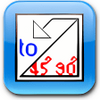Game Maker Create your own computer games
Game Maker Create your own computer games
Mark Overmars' Game Maker is perhaps one of the best pieces of software for amateur game development available. High praise indeed, but as so little available software can compete with it at its price and such praise is easily warranted. Designed from the ground up to be user friendly, Game Maker is a solid piece of software that will allow its users to produce very high quality games without ever looking at a single line of code.
Users of this software will first be introduced to Game Maker's drag and drop interface. Here, users first select from a list of pre-generated "events" that occur automatically, such as when a user presses or releases a key. Users then select a command from an available list and drag it into place. And that's all. An entire game can be generated with this simple interface, easily.
Delving deeper into the software unveils GML or Game Maker Language, a simple and easy to use scripting language that is extremely easy to pick up even for those completely unfamiliar with programming. A well documented help file, and an on screen guide to function names and arguments makes memorization unnecessary and development a snap. Designed to resemble and accept the styles of several popular languages, GML is extremely flexible and able to match whatever paradigm is easiest for new users to learn.
Nothing really compares to the completeness of this suite of tools and how easy it is to use. Game Maker can cut development time for very simple games from months to days, and it can do such even for those without the slightest experience in game making. It is the go to tool for easily made windows games, and the absolute best tool to get into the field of game creation.
Game Maker is an application that allows anyone to make a complete computer game without learning about programming. The program uses various modules and objects that people can drag around to create game effects. Everything is based on a grid on the screen and sprites allowing users to clearly define the rules and look of the game world. Advanced users will find a custom language in Game Maker that can enhance the already powerful core engine. It is important to know that Game Maker is not a simple program to learn. Users will have to wade through several tutorials before being able to make a functional game.